Google Review QR Code Generator
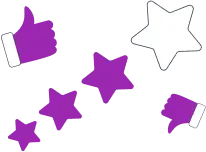
Introducing the Google Review QR Code, a powerful tool revolutionizing the way businesses collect and showcase customer feedback. This innovative QR code allows users to effortlessly access Google reviews, making the process seamless and efficient. The main features include quick access to a business's Google review page, enhancing online reputation management.
Advantages of QR Code for Google Reviews
Unlocking a realm of possibilities, the QR code for Google Reviews boasts several advantages for businesses seeking to amplify their online reputation:
Streamlined Access: Facilitates instant access to a business's Google review page, simplifying the review submission process for customers.
Enhanced Visibility: Enables businesses to prominently display the QR code on physical locations, promotional materials, or digital platforms, encouraging more customers to leave reviews.
Efficient Reputation Management: Streamlines the process of monitoring and responding to reviews, contributing to improved online reputation management.
Offering streamlined access and efficient reputation management, this QR code becomes an indispensable tool in cultivating a positive customer feedback ecosystem. You can enhance your marketing communication with different types of QR codes, for example, putting into a QR code phone number, or an opportunity to send SMS with QR code.
How to Create a QR Code for Google Reviews by Me-QR?
Embark on a user-friendly journey with Me-QR to create a QR code for Google Reviews effortlessly. Creating a QR code for Google Reviews is a straightforward process:
Access Me-QR Platform: Visit the Me-QR platform and select the Google Review QR Code type.
Enter Business Information: Input the relevant details, including the business name and Google Maps link in QR code.
Customize QR Code: Customize the QR code design, colors, and add a logo to align with the business branding.
Generate & Download: Click on "Generate QR Code," and the customized QR code is ready for download.
This step-by-step guide ensures a seamless process, from entering business information to customizing the QR code design, empowering businesses to enhance their online presence.
Usage Cases of QR Code Generator for Google Reviews
Dive into practical applications as the Google Review QR Code generator finds its place in various scenarios. Explore various scenarios where the Google Review QR Code generator proves invaluable:

In-Store Displays
Display the QR code at physical locations, encouraging customers to leave reviews right after their visit.
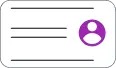
Marketing Collaterals
Integrate the QR code into marketing materials, such as brochures or QR codes for business cards, to boost online presence.

Email Signatures
Include the QR code in email signatures, making it convenient for clients to provide feedback directly.
Whether displayed in-store, integrated into marketing collateral, or embedded in email signatures, the versatility of this QR code shines, providing convenient avenues for customers to share their valuable feedback.
Create a QR Code for Google Review by Me-QR
Experience the robust features of Me-QR that elevate the creation of QR codes for Google Reviews:
Trackable QR Codes: Monitor engagement and measure the impact of the Google Review QR Code through detailed analytics.
Unlimited Scans: Enjoy flexibility with unlimited scans, ensuring widespread accessibility to the review page.
Bulk QR Code Creation: Create multiple QR codes simultaneously for various business locations or marketing campaigns.
Diverse QR Code Types: Explore different QR code types within Me-QR, including Google Sheets QR code and Multi URL QR code, offering versatility in business applications.
The Google Review QR code, especially when created with Me-QR, emerges as an essential tool for businesses aiming to enhance their online reputation. By leveraging the advantages of trackable QR codes, unlimited scans, and diverse QR code types, Me-QR transforms the customer feedback process.
Was This Article Helpful?
Click on a star to rate it!
Thank you for your vote!
Average Rating: 4.33/5 Votes: 54
Be the first to rate this post!












