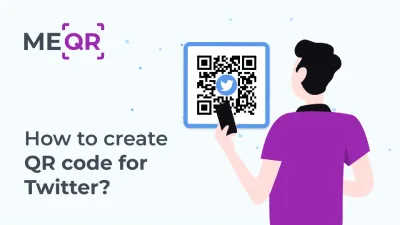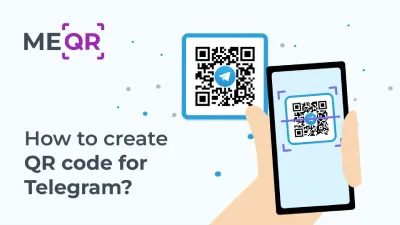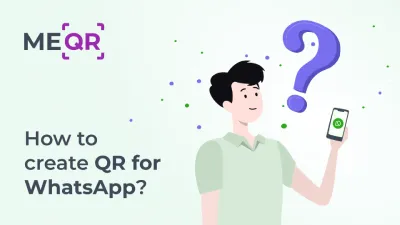Improve Company Reputation with a Google Reviews QR Code | ME-QR
To create QR code for link, video or image - click on button below.

Article Plan
- Why Google reviews are so crucial for business
- How to get more reviews with the QR code Google Review
-
Frequently Asked Questions about QR code for Google Reviews
- How Do Google Review QR Codes Help Increase Customer Feedback?
- How Do Google Reviews Affect Local Visibility?
- What Customer Benefits Come From Scanning a Google Review QR Code?
- How Can Businesses Motivate Customers to Leave Reviews via QR Codes?
- How Can Businesses Use QR Codes to Encourage On-Site Reviews?
Feedback acts as social proof on the Internet. Some customers are eager to share their expertise, while others want to know other people's opinions before ordering a product or service. Statistics show that 92% of users search for reviews of a product they're interested in, and 88% rely on the comments they find when making a purchase decision.
Businesses take this phenomenon into account, so they try to get as much customer feedback as possible and use it to improve their reputation. Companies apply various tools and strategies to get comments; for instance, they generate a QR code to Google Review pages.
Why Google reviews are so crucial for business
Google Reviews is a service for collecting customer comments about commercial and nonprofit organizations. Anyone with a Google account can write and post their opinion on a business page. Businesses need to get feedback from people to develop and improve their reputation.
To create a QR code for a link, video or picture - click on the button below.
A sufficient number of reviews on Google implies such benefits:
- improved brand visibility in a particular region. Your company will stand out locally among local competitors;
- increase in people's trust. Positive reviews will be a signal to potential customers that you offer quality products or services;
- sales growth. Numerous comments about your advantages will positively influence the purchase decisions of new customers.

However, in most cases, users are reluctant to leave feedback, and they don't want to waste time and go through complicated procedures to share their opinion. An effective way to motivate them to write comments is to use the Google Review QR code generator free of charge.
With this service, you can create a QR code for your business page in Google and collect reviews easily.
How to get more reviews with the QR code Google Review
The task of the Google Reviews QR code is to automatically redirect users to the company's page, where they can leave their wishes and suggestions. They don't need to enter the company's name in the search line and choose among the offered options. It is enough for a person to scan a QR code via their smartphone and then put the desirable number of stars and write a comment.

Suppose your company wants to give internet users this opportunity. In that case, you should create a QR code for Google Review through our QR code generator. To do this, you need to:
- visit your company's profile on Google and copy the unique link that users will be able to click on to write instant reviews;
- go to the page of the ME-QR QR code generator, click on "Create QR code", and select the "Link/URL" type of code;
- insert the link to the company's profile in the field. Customize the QR code design if you wish or leave the default one;
- download the QR code. You should place it on your website, social networks, and printed ads - anywhere so that more people will see it.
Indeed, you can create a QR code for Google Review in no time, and as a result, you'll be able to collect comments from your customers. Use our feature-rich QR code generator to make it easier for users to write reviews and for businesses to improve their online reputation!