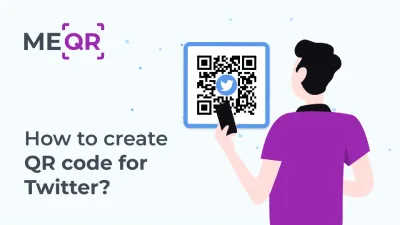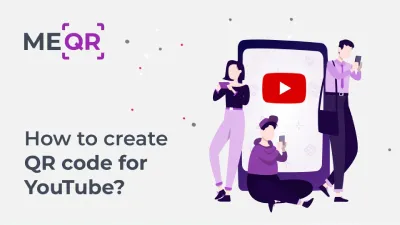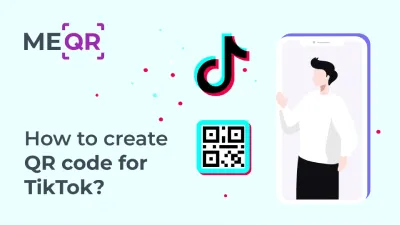How to Create QR Code for Snapchat: Guide + Video Instructions
To create QR code for link, video or image - click on button below.

The TOP visited social networks include Facebook, YouTube, Instagram, and other well-known platforms. It is here where the largest number of users of all ages, genders, and nationalities is concentrated, so companies prefer to develop their accounts in these networks. To do this, brands use different methods, including QR technology and a QR code generator.
However, do not overlook Snapchat – a social network included in the list of the 15 most popular platforms. Find out the key benefits and how to create a QR code for Snapchat.
Snapchat’s Snapcode: What Is It and How Can You Use It?
Have you ever wondered what Snapchat’s Snapcode is and how it can benefit your business? Snapcode is an internal Snapchat QR code that allows users to quickly add friends, unlock new lenses and filters, and interact with content. This powerful tool opens up new opportunities for your brand on the Snapchat platform.
However, while Snapcode is a useful feature, it can be more convenient to use other QR code generators, such as ME-QR. These generators offer advanced features like dynamic codes, customizable designs, and detailed scan statistics. Now, let’s explore why ME-QR might be a better choice for generating a QR code for Snapchat and how it can enhance your marketing strategy.
Why use Snapchat for business
The QR code for Snapchat opens up significant business opportunities in various fields, such as selling home goods, cosmetics, clothing, etc. If the concepts of Snapchat and its users are valuable to your brand, then you should definitely create QR codes and use them to promote your account.
Interact With Young Audiences
According to statistics, Snapchat is used by 75% of millennials (the generation born in 1981-1996), who spend approximately 30 minutes a day on the application. If you generate a QR code with a link to your profile in advertising campaigns, you can find new customers;
Reach New Audiences
Snapchat can be a great tool to introduce your products and services to people who have never been your customers. It is enough to post news on the Snapchat Discover page, which allows users to get more content from your brand, not their friends;
Create a Positive Brand Image
The main principle of this social network is self-expression through a real, not an illusory-ideal picture. This is where your company can show off its playful, bold, and, most importantly, real side.

QR technology enhances all the advantages that Snapchat provides for business. You can promote your brand, influence a large audience, implement your advertising strategy, and increase company sales thanks to interactive codes.
How to Make a Snapchat QR Code

You can use internal QR codes in Snapchat - Snapcodes. They allow you to share contact information and use new lenses and filters. You’ll need our QR code generator to get the Snapchat QR code with more advanced features. Our generator provides the option to create dynamic codes, configure their options, track scan statistics, and offers many other functional options.
Put your QR code link, add name for your QR, select content category and generate!
Put your QR code link, add name for your QR, select content category and generate!

So, how to get Snapchat QR code:
- Open the ME-QR service and click the “Create QR” button;
- Select "Snapchat" among the available types of QR code;
- Fill in the required field with a link and additional fields (category and code name);
- Click the "Customize and download QR" button to personalize the way your code looks;
- Choose the design to your taste (for example, frame, color, style, and corners pattern). At this stage, you can also add a call to action and the Snapchat logo or your company's branded logo;
- Click the “Download QR code” button to save the code in a suitable format (PNG or SVG).

Additionally, it is worth doing a scan test. It helps you make sure that your QR code is easily scanned and redirects users to the right web page.
If you know how to use a snap QR code, exciting prospects open up for your business. Therefore, we encourage you to take note of the functional QR code generator and its main features and learn how to generate interactive codes.
Benefits of Creating a Snapchat QR Code on a QR Code Generator
Creating a Snapchat QR code using a QR code generator like ME-QR can offer numerous advantages for your business. Let’s break down the key benefits.
Customizable Design
One of the primary advantages of using a QR code generator for Snapchat is the ability to customize the design of your QR code. You can choose from various styles, colors, and frames to ensure that your QR code Snapchat aligns perfectly with your brand identity. This personalization makes your Snapchat QR code more appealing and recognizable to your audience.
Dynamic Codes
With a QR code generator, you can create dynamic QR codes for Snapchat. This feature allows you to edit the content or link behind the QR code even after it has been printed or shared. Dynamic codes are especially useful for marketing campaigns where the information might change over time, giving you flexibility without the need to generate a new QR code for Snapchat.
Detailed Scan Statistics
Another significant benefit is access to detailed scan statistics. QR code generators like ME-QR provide insights into how many times your Snapchat QR code has been scanned, where it was scanned, and what devices were used. This data is invaluable for optimizing your marketing strategies and understanding your audience’s behavior.
Enhanced User Experience
By using a QR code generator, you can enhance the user experience by adding a call to action, custom logos, or even integrating the Snapchat logo directly into your QR code Snapchat. This makes it easier for users to understand the purpose of the code and increases the likelihood of interaction.
Easy Integration with Marketing Campaigns
Finally, generating a QR code for Snapchat using a dedicated tool simplifies the integration of QR codes into your broader marketing campaigns. Whether it’s on printed materials, digital ads, or social media, a well-designed QR code Snapchat can drive traffic directly to your profile or specific content, making it a versatile tool for brand promotion.
How to Scan Snapchat QR Codes: A Step-by-Step Guide
Scanning a Snapchat QR code is a simple and effective way to quickly add friends, access exclusive content, or engage with brands. Here’s a step-by-step guide on how to scan a QR code for Snapchat:
Step 1: Open Snapchat
First, open the Snapchat app on your mobile device. Make sure you're logged into your account and have the camera interface open. This is where you'll be able to scan QR codes on Snapchat.
Step 2: Position the QR Code
Next, position the Snapchat QR code within the camera's viewfinder. Make sure the QR code is centered and clearly visible on your screen. The app will automatically detect the QR code for Snapchat.
Step 3: Tap and Hold
Once the QR code Snapchat is in view, tap and hold the screen over the QR code. This action will initiate the scanning process. You'll see a pop-up notification or an animation indicating that the Snapchat scan QR code feature is working.
Step 4: Follow the Prompt
After the Snapchat scan QR code process is complete, a prompt will appear on the screen. Depending on the QR code, you may be directed to a profile, unlock a new filter, or access specific content. Follow the on-screen instructions to proceed.
Step 5: Engage with the Content
Finally, interact with the content that the QR code on Snapchat has unlocked. Whether it’s adding a friend, viewing a snap, or accessing promotional material, the scan QR code Snapchat feature makes it easy to engage directly with the platform’s features.
Conclusion
Snapchat QR codes, or Snapcodes, are a powerful and versatile tool for both personal and business use on the platform. Whether you're adding friends, unlocking exclusive content, or driving engagement for your brand, knowing how to use a Snapchat QR code can significantly enhance your experience.
By leveraging these codes, you can easily connect with others, promote your brand, and take full advantage of Snapchat’s unique features. As more users engage with QR codes on Snapchat, incorporating them into your strategy becomes not just an option, but a necessity for staying connected and relevant in the ever-evolving digital landscape.