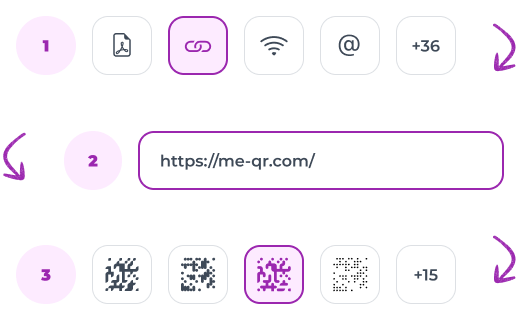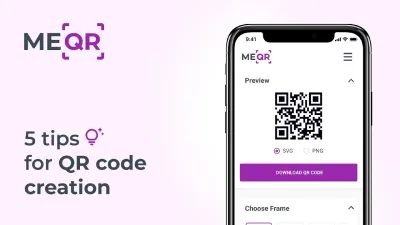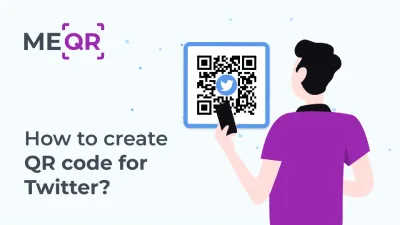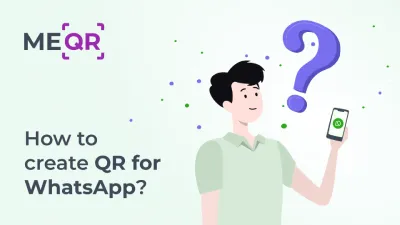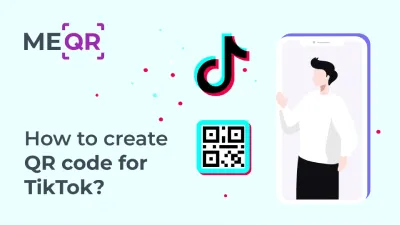Blurred QR Code: Why Does It Happen and How Can It Be Fixed?
To create a QR code for a link, video or picture - click on the button below.

QR codes have become a ubiquitous tool for quickly sharing information, accessing websites, and facilitating transactions. Their ease of use and the capability to store a significant amount of data makes them highly valuable across various industries.
However, a common issue that users encounter is blurred QR codes, which can significantly hinder their functionality. A blurred QR code can lead to failed scans, causing frustration and potential loss of business opportunities.
This article will explore the causes of blurred QR codes and provide practical solutions on how to fix a blurry QR code, enabling users to maintain optimal functionality and user experience.
Understanding QR Codes
QR (Quick Response) codes are two-dimensional barcodes that store information in a matrix of squares. They can be scanned using a smartphone or a QR code reader to quickly access data such as URLs, contact information, or social media details. The design of QR codes allows them to hold more data than traditional barcodes, which only store information horizontally. QR codes are widely used in various industries, including marketing, retail, logistics, and healthcare, due to their convenience and versatility.

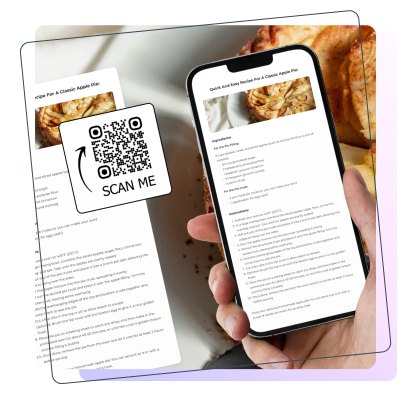
How do QR Codes Work?
A QR code consists of black squares arranged on a white background. These squares encode data in a way that can be read by a scanning device, such as a smartphone camera equipped with a QR code reader app. When the QR code is scanned, the reader interprets the pattern of squares and converts it into a string of data that can be used to act, such as opening the App Store and Google Play or displaying PDF.
Applications of QR Codes
QR codes have a wide range of applications across different industries:

Marketing and Advertising: Businesses use QR codes on posters, brochures, and product packaging to provide customers with quick access to websites, promotions, and product details.

Retail: QR codes are used for tracking inventory, managing product information, and facilitating contactless payments.

Logistics: QR codes help in tracking shipments, managing inventory, and streamlining supply chain processes.

And that's not all! QR codes are constantly evolving, with new applications emerging all the time. So, keep an eye out for these handy little squares – you never know where you might encounter one next!
Importance of Clear QR Code
Having a clear and readable QR code is crucial for effective scanning and user experience. A distorted QR code can result in failed scans, frustrating users and potentially leading to lost opportunities or decreased customer satisfaction. Ensuring QR codes are clear and functional is essential for maintaining the intended user interaction and achieving the desired outcomes.

User Experience
Clear QR codes ensure a smooth user experience. When users encounter a QR code, they expect it to work seamlessly. If the QR code is blurred and cannot be scanned, it disrupts the user experience, leading to frustration and possible abandonment of the intended action.

Business Implications
For businesses, the clarity of QR codes can directly impact customer engagement and revenue. Blurred QR codes can lead to missed marketing opportunities, failed transactions, and a negative perception of the brand. Ensuring QR codes are clear and functional is essential for maintaining customer trust and achieving business goals.
How the Blur QR Code Can Appear?
Several factors can cause QR codes to become blurred, affecting their readability. Understanding these causes is the first step in preventing and addressing the issue.

Poor Printing Quality
One of the most common reasons for blurred QR codes is poor printing quality. The clarity of the QR code depends heavily on the resolution and materials used during the printing process.

Low-resolution Images
Using low-resolution images for printing can result in a blurry QR code and indistinct patterns. High-resolution images are essential to ensure the details of the QR code are sharp and clear. When a low-resolution QR code is used, the individual squares that make up the QR code may become indistinguishable, leading to scanning errors.

Inappropriate Printing Materials
Certain materials may not hold the QR code details well, leading to blurriness. For example, printing on glossy or reflective surfaces can cause the ink to spread or reflect light, making the QR code difficult to scan. Similarly, printing on textured surfaces can distort the QR code pattern, resulting in poor readability.
Environmental Factors
Environmental factors can also contribute to the blurring of QR codes. Exposure to various elements can deteriorate the quality of the printed code over time.

Exposure to Heat and Moisture
Environmental elements like heat and moisture can damage QR codes, causing the ink to smudge or the material to warp, which leads to blurriness. For instance, QR codes printed on paper may become illegible if exposed to rain or placed in humid environments.

Physical Damage
Physical wear and tear, such as scratches or tears on the QR code, can degrade its quality over time, making it unreadable. QR codes on frequently handled items, like brochures or ID cards, are particularly susceptible to physical damage.
Design Issues
The design of the QR code itself can influence its clarity. Poor design choices can lead to codes that are difficult to scan.
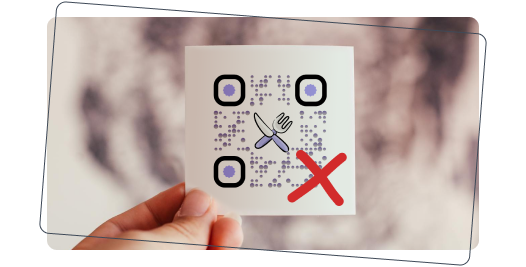
Overcomplicated Design
Overly complex designs with too much information or intricate patterns can hinder the clarity of a QR code. Simplifying the design ensures that the code remains scannable. Including logos or additional graphics within the QR code can also interfere with its readability.
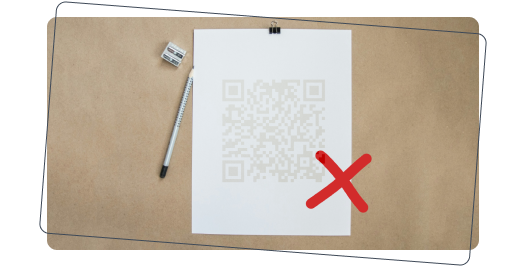
Improper Color Contrast
Poor color choices, such as low contrast between the QR code and the background, can make the code difficult to scan. High contrast between the code and its background is essential for readability. For example, using light colors for the QR code on a light background can make it nearly invisible to scanners.
Scanning Device Limitations
The capabilities of the scanning device play a crucial role in the readability of QR codes. Limitations in this area can result in failed scans.

Camera Quality
The quality of the scanning device's camera can impact the ability to read QR codes. Low-quality cameras may struggle to capture the details of the code, especially in low-light conditions. Higher-resolution cameras can better distinguish the small squares that make up the QR code, improving scanning accuracy.
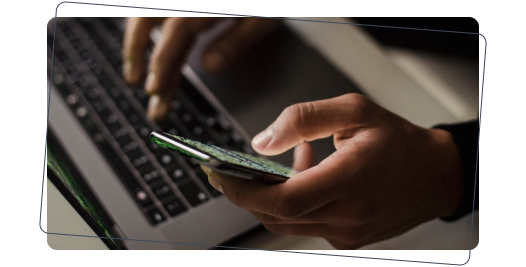
Software Compatibility
Outdated or incompatible scanning software can fail to read QR codes properly. Ensuring that the scanning software is up-to-date and compatible with the QR code format is crucial for effective scanning. Newer QR codes may include advanced features that older software cannot interpret.
How to fix a QR Code that Gets Blurred?
Addressing and preventing blurred QR codes involves several practical steps. Implementing these solutions follows QR code repair by enhancing its clarity and functionality.

Step One: Improving Printing Quality
Improving the quality of QR code printing is vital for ensuring that the codes are clear and readable. Here are some strategies:

Using High-resolution Images
Always use high-resolution images for printing QR codes to ensure that the details are sharp and clear. This prevents blurriness and enhances scanability. High-resolution images ensure that the individual squares of the QR code are distinct and easy to interpret.
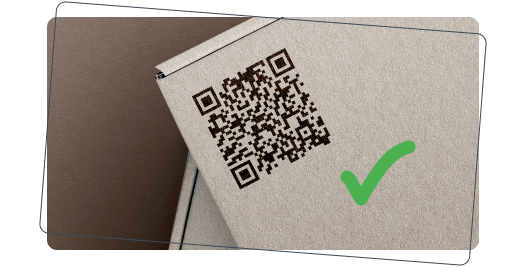
Selecting Suitable Materials
Choose appropriate printing materials that can retain the details of QR codes well. Avoid glossy or reflective surfaces that can cause ink to spread or reflect light. Instead, use matte or non-reflective materials that provide a stable and clear surface for printing.
Step Two: Protecting QR Codes from Environmental Damage
Taking steps to protect QR codes from environmental damage can significantly extend their lifespan and maintain their clarity. Here are some methods:

Laminating QR Codes
Laminating QR codes can protect them from environmental damage such as heat, moisture, and physical wear and tear. This helps maintain their clarity over time. Lamination creates a protective barrier that prevents the QR code from being smudged or damaged by handling.

Placing in Protected Areas
Place QR codes in locations where they are less likely to be exposed to damaging elements. For example, indoor areas or places with protective coverings can help preserve their quality. If QR codes need to be displayed outdoors, consider using weather-resistant materials and protective enclosures.
Step Three: Optimizing QR Code Design
Optimizing the design of QR codes can greatly enhance their readability and effectiveness. Consider the following tips:

Simplifying Design
Simplify QR code designs to improve their readability. Avoid overcrowding the code with too much information or intricate patterns. A simpler design ensures that the individual squares of the QR code are clear and distinguishable.

Ensuring Adequate Color Contrast
Use contrasting colors that enhance the visibility and scanability of QR codes. A high contrast between the code and its background is essential for effective scanning. For example, a black QR code on a white background provides a clear and easily scannable image.
Step Four: Enhancing Scanning Capabilities
Enhancing the capabilities of scanning devices ensures that QR codes can be read accurately and efficiently. Here are some suggestions:

Using High-quality Scanners
Invest in high-quality scanning devices that can capture the details of QR codes accurately. This is especially important in professional settings where reliable scanning is crucial. A high-quality QR-code scanner is equipped with better cameras, which means that you get an answer on how to scan blurry QR codes.

Updating Scanning Software
Regularly update scanning software to ensure compatibility with the latest QR code formats and improve scanning performance. Outdated software can struggle with newer codes or features. Keeping the software updated ensures that it can interpret all types of QR codes accurately.
Step Five: Utilizing ME-QR: QR Code Generator
To create high-quality and effective QR codes, using a reliable QR code generator like ME-QR can be highly beneficial. ME-QR offers various features that enhance the creation and management of QR codes:

Customizable Designs: Users can customize the design of their QR codes, including colors, logos, and patterns, while ensuring the codes remain scannable.

High-resolution Output: ME-QR generates QR codes in high resolution, making them suitable for various printing needs.

Dynamic QR Codes: Users can create dynamic QR codes that allow them to update the information linked to the QR code without changing the code itself.
Using ME-QR can help mitigate the issues related to blurred QR codes. By providing high-resolution outputs and customizable designs, ME-QR ensures that the QR codes remain clear and effective. Additionally, the dynamic QR code feature allows for greater flexibility and ease of use.

Conclusion
Maintaining clear and readable QR codes is essential for their effective use in various applications. By understanding the causes of blurred QR codes and implementing best practices for printing, protection, design, and scanning, users can ensure that their QR codes remain functional and user-friendly. Utilizing tools like ME-QR can further enhance the quality and manageability of QR codes.
Remember, blurred QR codes can be caused by poor printing quality, environmental factors, design issues, and scanning device limitations. To fix the QR code and prevent blurred, focus on:
-
Using high-resolution images and suitable printing materials.
-
Protecting QR codes from environmental damage.
-
Simplifying design and ensuring adequate color contrast.
-
Using high-quality scanners and updating scanning software.
Additionally, always keep in mind some best practices to ensure your QR codes remain clear and readable over time:
-
Print with High Resolution: Always use high-resolution images and suitable materials for printing.
-
Protect from Elements: Laminate QR codes and place them in protected areas.
-
Optimize Design: Keep designs simple and ensure high color contrast.
-
Enhance Scanning: Use high-quality scanning devices and keep software up-to-date.
-
Utilize Reliable Generators: Use reliable QR code generators like ME-QR for high-quality and customizable QR codes.
By following these best practices, you can ensure that your QR codes remain clear, readable, and effective for their intended purpose. Proper maintenance and attention to detail will help maximize the benefits of QR codes in your business or personal use.