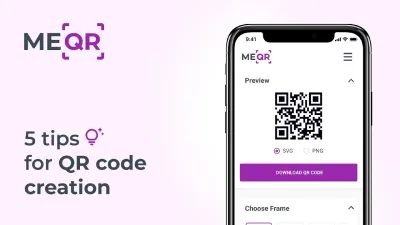QR Code Not Working: 5 Reasons
To create a QR code for a link, video or picture - click on the button below.

In this article, we will explore five common reasons why QR codes aren’t working and provide practical solutions to troubleshoot these issues. Additionally, we will discuss the benefits of using ME-QR, a versatile QR code generator, to create effective and reliable QR codes.
Learn about the basics of QR codes, their significance in today's digital age, and an overview of common issues such as "Android QR code not working".
Introduction to QR Codes
QR codes, or Quick Response codes, are a form of matrix barcode initially created in 1994 for Japan's automotive industry. They have become widespread across various sectors due to their capacity to store extensive information and their user-friendly nature. A QR code comprises black squares on a white background, which can be scanned by camera-equipped devices like smartphones to access the stored data.
What is a QR Code?
QR codes have a distinct structure that allows them to be scanned quickly and accurately. They consist of several key components:
-
Position Markers: The three large squares located at the corners of the QR code help the scanner locate the code and determine its orientation.
-
Alignment Marker: This smaller square helps the scanner align the QR code correctly, especially useful in larger codes.
-
Timing Pattern: These alternating black and white modules ensure that the scanner reads the QR code correctly.
-
Version Information: Indicates the version of the QR code (ranging from 1 to 40), which corresponds to the size and data capacity of the code.
-
Format Information: Contains information about the error correction level and mask pattern of the QR code.
-
Data and Error Correction Blocks: The actual data encoded in the QR code, along with error correction bits that allow the code to be read even if partially damaged.
These components work together to ensure that the QR code is scanned accurately and efficiently, regardless of the device used.


The Importance of QR Codes in Today's Digital Age
In the digital age, QR codes have become an essential tool for bridging the gap between physical and digital media. They are used in advertising campaigns, product packaging, event tickets, and many other applications. The convenience and versatility of QR codes make them an invaluable asset for businesses and consumers alike. QR codes can store various types of information, including URLs, contact details, text, and even Wi-Fi credentials, making them extremely versatile.
ME-QR: A Reliable QR Code Generator
ME-QR is a powerful and user-friendly QR code generator that offers a range of features to create effective QR codes. It supports multiple formats, high customization, and robust error correction, making it an excellent choice for generating reliable QR codes.
ME-QR provides several features that help mitigate common QR code issues:
-
Multiple Formats: Supports URLs, text, vCards, emails, and more.
-
Customization: Allows users to customize colors, add logos, and choose designs.
-
High-Quality Output: Ensures high-resolution QR codes suitable for various applications.
-
Error Correction: Provides error correction to maintain readability even if the code is partially damaged.
-
Analytics: Offers tracking and analytics to monitor the performance of QR codes.
These features make ME-QR a versatile tool for creating reliable QR codes that can be used in various applications.
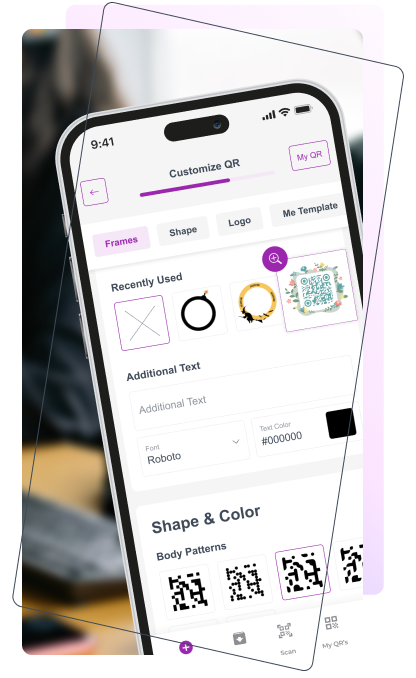
Common QR Code Scanning Problems
Despite its benefits, the QR code won't scan sometimes. Common issues include:
-
Android Not Scanning QR Code: Specific problems that arise on Android devices can lead to the phone not scanning a QR code.
-
Poor Quality Printing: Issues with resolution and size can make QR codes unreadable.
-
Damaged or Distorted QR Code: Physical damage or distortion can render QR codes unusable.
-
Incorrect QR Code Format or Colors: Unsupported formats and poor color choices can impact scanning.
-
Poor Contrast and Colors: Low contrast between the QR code and its background can hinder readability.
-
QR Code Scanner Not Working: Outdated or incompatible QR code readers can cause scanning failures.
Understanding these issues is the first step in ensuring that your QR codes are reliable and effective.


First reason: Poor Quality Printing
Discover how the quality of printing, including aspects like low resolution and incorrect size, can impact the functionality of QR codes. Invalid QR codes can result from poor printing quality, rendering them unusable. Ensuring high-quality printing is crucial for the effectiveness of QR codes.
Low Resolution
Low-resolution printing is one of the most common reasons why QR codes fail to scan. When a QR code is printed with a low resolution, the individual squares that make up the code can become blurred or indistinct. This makes it difficult for QR code readers to accurately interpret the data encoded in the code.

Causes of Low-Resolution
There are several common causes of low-resolution QR codes:
-
Improper Printing Settings: Using incorrect printing settings, such as a low DPI (dots per inch), can result in a low-resolution QR code.
-
Poor Quality Printers: Using an old or low-quality printer that cannot produce high-resolution images.
-
Compression Artifacts: Saving the QR code image in a format that uses heavy compression, like JPEG, can introduce artifacts that degrade the resolution.
These causes can significantly impact the readability of the QR code, making it difficult for scanners to interpret the encoded information.

Solutions
To avoid low-resolution QR codes, consider these solutions:
-
Use High-Quality Printers: Ensure that you are using a printer capable of producing high-resolution prints.
-
Adjust Printing Settings: Set your printer to a high DPI setting, ideally 300 DPI or higher.
-
Choose the Right File Format: Save the QR code in a lossless format like PNG to avoid compression artifacts.
Implementing these solutions will help prevent issues with the camera not reading the QR code and ensure that your QR codes are clear and easily readable.
Incorrect Size
The size of a QR code is crucial to its functionality. If the QR code is printed too small, it may not contain enough detail for the scanner to read it correctly. Conversely, if it is too large, it may become cumbersome to scan.

Ideal Size for QR Codes
To ensure proper scanning, QR codes should be printed within the ideal size range:
-
Minimum Size: A QR code should not be printed smaller than 2 x 2 cm (0.8 x 0.8 inches). This size is generally the minimum for most QR code readers to accurately scan the code.
-
Optimal Size: For optimal scanning, especially in public places or on large surfaces, a QR code should be at least 3 x 3 cm (1.2 x 1.2 inches).
By following these size guidelines, you can ensure that your QR codes are easily scannable by various devices.
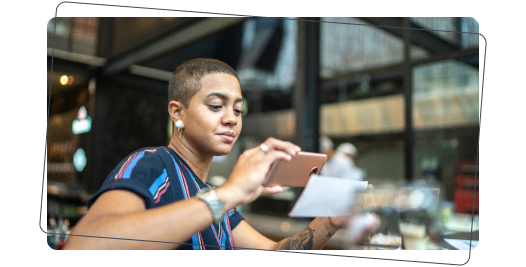
Fixes
To determine the correct size for your QR codes, follow these tips:
-
Test Different Sizes: Print QR codes in various sizes and test them with different devices to find the optimal size.
-
Consider the Scanning Distance: If the QR code will be scanned from a distance, ensure it is large enough to be easily captured by the camera.
Properly sizing your QR codes will help prevent scanning issues and improve user experience.

Second reason: Damaged or Distorted QR Code
Explore how physical damage and environmental factors can lead to QR code malfunctions, including problems scanning QR codes and issues with distorted QR codes. Protecting QR codes from damage is essential to maintain their functionality.
Physical Damage
Physical damage to a QR code, such as scratches, tears, or smudges, can significantly impact its readability. Even minor damage can disrupt the pattern of the code, making it impossible for scanners to decode the information.

Common Types of Physical Damage
Physical damage can take many forms, including:
-
Scratches and Tears: Occur when the surface of the QR code is scratched or torn, often from handling or environmental exposure.
-
Smudges and Stains: These can be caused by liquids, dirt, or oils from hands that obscure the QR code pattern.
These types of damage can prevent scanners from accurately reading the QR code, leading to failed scans.

Strategies
To protect QR codes from physical damage, consider the following solutions:
-
Protective Coatings: Use a protective coating or laminate to shield the QR code from physical damage.
-
Strategic Placement: Place QR codes in areas where they are less likely to be handled or exposed to damaging elements.
Implementing these measures will help maintain the integrity and readability of your QR codes.
Environmental Factors
Environmental factors such as dirt, water, and sunlight can affect the readability of QR codes. Exposure to these elements can cause the QR code to fade, become dirty, or be otherwise obscured.
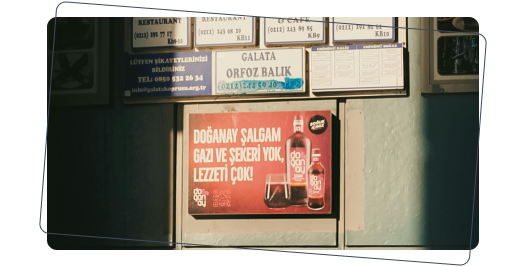
Effects of Environmental Exposure
Exposure to various environmental elements can cause issues such as:
-
Fading: Prolonged exposure to sunlight can cause the ink to fade, making the QR code difficult to read.
-
Dirt and Debris: Dirt and debris can cover parts of the QR code, leading to scanning errors.
-
Water Damage: Water can cause the ink to run or the paper to degrade, impacting the QR code's readability.
These environmental factors can significantly impair the functionality of QR codes, making them less reliable.

Approaches
To mitigate environmental damage, use these strategies:
-
Weatherproof Materials: Use weatherproof materials for outdoor QR codes to prevent fading and damage.
-
Regular Maintenance: Clean QR codes regularly to remove dirt and debris.
-
Proper Installation: Ensure QR codes are installed in locations that minimize exposure to damaging elements.
By taking these steps, you can protect your QR codes from environmental damage and ensure their continued readability, especially if your QR code won't scan on Android.
Distorted QR Code
Distortion can occur when a QR code is not printed on a flat surface or if it becomes warped or stretched. Distortion can prevent scanners from correctly reading the code.

Causes of Distortion
Distortion can be caused by several factors, including:
-
Curved Surfaces: Printing QR codes on curved surfaces, like bottles or cans, can distort the code.
-
Improper Printing: Stretching or compressing the QR code image during printing can cause distortion.
These issues can make it difficult for scanners to accurately read the QR code, leading to failed scans.

Remedies
To prevent distortion, follow these guidelines:
-
Flat Surfaces: Always print QR codes on flat surfaces to avoid distortion.
-
Maintain Aspect Ratio: Ensure the QR code maintains its original aspect ratio during printing.
Using these best practices will help prevent distortion and ensure your QR codes are readable.

Third reason: Incorrect QR Code Format or Colors
Examine problems related to unsupported formats, incorrect encoding, and color issues like inverted colors in QR codes, which can lead to questions like "Why is the QR code not working." The format and color scheme of a QR code are crucial to its readability.
Unsupported Format
QR codes come in various formats, and not all QR code readers support every format. Using an unsupported format can result in scanning failures.

Common QR Code Formats
QR codes can encode different types of data, including:
-
Maps: Encodes location data that can open directly in a maps application, making it easy for users to find directions or view a specific place.
-
Phone Number: Encodes a phone number that can be dialed directly by scanning the QR code, facilitating quick and easy calls.
-
PCR: Encodes results or links to PCR (Polymerase Chain Reaction) test results, often used in medical or travel contexts to quickly share health status.
-
Payment: Encodes payment information or links to payment gateways, allowing users to make transactions directly through the QR code, enhancing the convenience of mobile payments.
These formats are commonly used, but some specialized formats may not be supported by all QR code readers.

Proposals
To ensure compatibility, use these tips:
-
Use Standard Formats: Stick to commonly supported formats like Maps and Phone Numbers.
-
Test Compatibility: Test your QR code with a QR Code Scanner to ensure compatibility.
By using widely supported formats, you can increase the likelihood that your QR codes will be successfully scanned.
Incorrect Encoding
Incorrect data encoding can lead to QR codes that cannot be read or that produce incorrect information when scanned.

Causes of Incorrect Encoding
Common causes of incorrect encoding include:
-
Data Corruption: Errors during the encoding process can corrupt the data.
-
Unsupported Characters: Using characters or data types not supported by the QR code format.
These issues can result in QR codes that do not function as intended, leading to user frustration.

Techniques
To ensure correct encoding, consider these strategies:
-
Use Reliable Generators: Use reputable QR code generators that properly encode the data.
-
Verify Data: Double-check the encoded data to ensure accuracy and compatibility.
By ensuring the data is correctly encoded, you can create QR codes that function reliably.
QR Code Inverted Colors
Using inverted colors, where the background is darker than the code itself, can cause scanning issues. Most QR code scanners are designed to read codes with a light background and dark foreground.
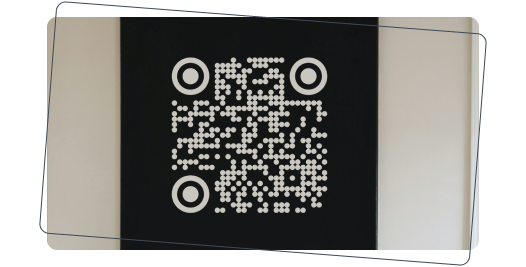
Problems with Inverted Colors
Inverted colors can cause several issues:
-
Contrast Issues: Inverted colors can reduce the contrast between the code and the background, making it harder to scan.
-
Reader Compatibility: Some QR code readers may not support inverted codes.
These issues can lead to failed scans and a poor user experience.

Methods
To avoid problems with inverted colors, use these guidelines:
-
Standard Color Scheme: Use a light background with a dark foreground for QR codes.
-
Test with Multiple Devices: Ensure the QR code scans correctly on various devices and apps.
By adhering to standard color schemes, you can improve the readability and reliability of your QR codes, preventing issues such as your phone not reading the QR code.
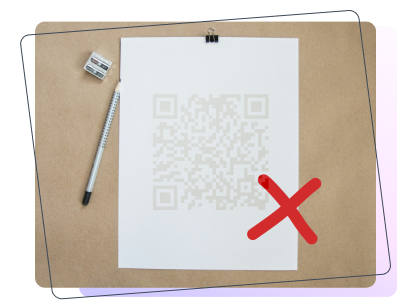
Fourth reason: Poor Contrast and Colors
Find out how the contrast between the background and foreground colors of a QR code affects its readability. Improper contrast can lead to issues with the QR scan not working. Ensuring proper contrast is essential for the effectiveness of QR codes.
Background and Foreground Colors
The contrast between the background and foreground colors is crucial for the readability of QR codes. Poor contrast can make the QR code difficult or impossible to scan.
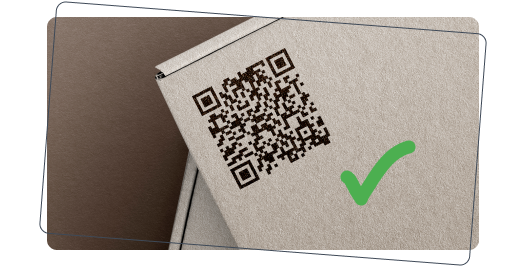
Ideal Color Combinations
To ensure high contrast, consider these color combinations:
-
High Contrast: Use black-on-white or other high-contrast combinations.
-
Avoid Similar Colors: Avoid using colors that are too similar in brightness and hue.
Using these color combinations can enhance the visibility and readability of your QR codes.

Resolves
To maintain proper contrast, use these tips:
-
Test Visibility: Test the QR code in different lighting conditions to ensure it is easily readable.
-
Follow Best Practices: Stick to recommended color schemes for QR codes.
Implementing these solutions will help ensure that your QR codes are easily scannable and effective, even if the QR scanner is not working.
QR Code Inverted Colors
Inverted colors, where the code is lighter than the background, can also lead to scanning problems.

Impact of Inverted Colors
Inverted colors can affect QR codes in the following ways:
-
Reduced Scan Rate: Inverted colors often result in a lower scan success rate.
-
Compatibility Issues: Some QR code scanners may not support inverted codes.
These issues can lead to a poor user experience and reduced effectiveness of your QR codes.

Formulas
To ensure proper scanning, use these recommendations:
-
Standard Design: Always use a dark code on a light background.
-
Test Thoroughly: Ensure the QR code scans correctly on various devices and apps before finalizing the design.
By following these guidelines, you can improve the reliability and usability of your QR codes.

Fifth reason: QR Code Scanner Problems
Address common issues related to QR code scanner apps and device compatibility, with a focus on the Android QR scanner not working. The effectiveness of QR codes heavily relies on the scanner's performance.
Outdated QR Code Reader
Using an outdated QR code reader can lead to scanning failures. Newer QR codes may include features or formats that older readers do not support.

Problems with Outdated Readers
Outdated readers can encounter the following issues:
-
Compatibility Issues: Older readers may not recognize newer QR code formats.
-
Performance Issues: Outdated apps may be slower and less accurate in scanning.
These issues can prevent users from successfully scanning your QR codes.

Workarounds
To avoid issues with outdated readers, follow these tips:
-
Update Apps: Regularly update QR code reader apps to the latest version.
-
Use Trusted Apps: Choose well-known QR code reader apps that receive regular updates.
By keeping your QR code reader apps updated, you can ensure better performance and compatibility.
Incompatible Device
Device compatibility issues can prevent QR codes from being scanned successfully. This can be due to hardware limitations or software issues.

Common Device Issues
Incompatible devices can have the following problems:
-
Camera Quality: Low-quality cameras may struggle to focus and cause the camera not to scan the QR code.
-
Software Incompatibility: Some devices may not support certain QR code reader apps.
These issues can lead to scanning failures and user frustration.

Guides
To ensure device compatibility, consider these strategies:
-
Use Modern Devices: Ensure the device used for scanning has a good-quality camera and up-to-date software.
-
Test on Multiple Devices: Test the QR code on various devices to identify any compatibility issues.
By using modern, compatible devices, you can improve the likelihood of successful QR code scans.
Android Won’t Scan QR Code
The QR code not working on Android encounters specific issues that prevent codes from being scanned. These issues can stem from both hardware and software problems.
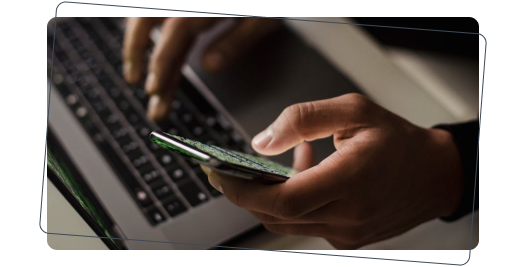
Common Android Issues
Android devices may face the following issues:
-
Camera Focus: Some Android devices have trouble focusing on QR codes.
-
App Permissions: QR code reader apps may not have the necessary permissions to access the camera.
-
Software Bugs: Bugs in the QR code reader app or the device’s operating system.
These issues can prevent Android users from successfully scanning QR codes.

Tactics
To troubleshoot Android-specific issues, use these tips:
-
Adjust Camera Settings: Ensure the camera is set to focus correctly and try tapping the screen to focus manually.
-
Check Permissions: Make sure the QR code reader app has permission to use the camera.
-
Update Software: Keep the QR code reader app and the device’s operating system updated to the latest version.
By addressing these issues, you can improve the scanning experience for Android users.
QR Code Troubleshooting Tips
Gain practical tips and solutions to troubleshoot and resolve common problems with QR codes. Ensuring QR codes work correctly involves several steps and considerations:

Use High-Quality Printing: Always ensure that QR codes are printed in high resolution and at the correct size to avoid the unreadable QR code.

Protect QR Codes from Damage: Avoid placing QR codes in areas where they might get scratched or exposed to harsh environmental conditions.

Choose the Right Format and Colors: Ensure QR codes are in a supported format and use high-contrast colors.


Check Device Compatibility: Ensure the device used for scanning is compatible with the QR code format.

Test Extensively: Before finalizing a QR code for use, test it with multiple devices and QR code readers to ensure broad compatibility.

Provide Instructions: Include brief instructions or visual aids on how to scan the QR code, especially if it's in a public place.

Use Error Correction: Utilize the error correction feature available in QR code generation to allow the code to be read even if part of it is damaged or obscured.
By following these troubleshooting tips, you can enhance the reliability and effectiveness of your QR codes.
Real-Life Examples
To illustrate the importance of these troubleshooting tips, consider the following real-life scenarios:

A company prints QR codes on its promotional materials. Ensuring high-quality printing and proper contrast helps potential customers easily scan the code and access exclusive online content.

QR codes on event tickets must be protected from damage. Using durable materials and proper placement ensures smooth entry for attendees.

Manufacturers include QR codes on packaging to provide additional product information. Correct encoding and testing across devices ensure consumers can easily access this information.
These examples demonstrate how proper QR code implementation can enhance user experience and achieve business objectives.

Conclusion
Ensuring QR codes work correctly involves attention to detail in their printing, protection from damage, proper format and color choices, and using updated and compatible scanning devices. By addressing these five common issues, you can enhance the reliability and functionality of your QR codes, making them a more effective tool in your digital strategy. Properly implemented QR codes can significantly benefit your business, marketing campaigns, and other digital initiatives.
By understanding and addressing common issues related to “my phone won't scan QR codes”, you can ensure that your QR codes are reliable and effective, enhancing user experience and engagement. Always remember to test your QR codes extensively and provide clear instructions for users to maximize their effectiveness.
Using a reliable QR code generator like ME-QR can greatly assist in creating high-quality, customizable, and reliable QR codes that avoid many of the common pitfalls discussed. This ensures that your QR codes are not only functional but also effective in engaging your audience.