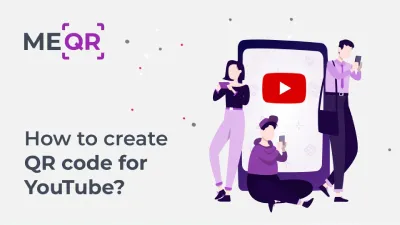How to Create a QR Code for All Social Media Profiles
To create QR code for link, video or image - click on button below.

In modern realities, the advantages of applying a QR code for social media are more than obvious: it is an effective means of communication with target clients and the possibility to promote your brand's products natively. You can boost your company's profits by placing a QR code for Facebook, Instagram, or another platform in print and digital advertising.
A new trend has emerged amid the growing popularity of various public networks in modern marketing. Applying the QR code generator, you can achieve a new level of advertising by creating a code for a multilink. Such a QR code for all social media accounts implies the possibility of encrypting not one but several active links simultaneously.
Features of a Multiple Social Media QR Code
One QR code for all social media accounts is an efficient and convenient solution that allows you to gather your accounts on all existing platforms on a single landing page. Users who scan this interactive code will be redirected to a landing page with a list of all profiles. Now they will decide what platform to visit.
Companies prefer to create a QR code with a multilink to social media accounts because of its advanced promotional benefits. This type of interactive code will enable you to:
- improve the awareness of your brand;
- enhance the trust of clients;
- drive more traffic to your accounts;
- improve communication with potential clients.

YouTube (23.5 million), Facebook (16.4 million), and Instagram (15.8 million) platforms are in the greatest demand among Internet users. Companies often prefer to make a QR code for Instagram and Facebook since these services refere to the most popular and convenient ones for interacting and communicating with the intended audience.
Benefits of Using a Single QR Code for All Social Media
The use of a single QR code that links to all your social media accounts offers numerous advantages, making it an essential tool for both individuals and businesses. As we navigate through an increasingly digital world, consolidating multiple social media profiles into one easy-to-access location helps streamline interactions and makes it much easier to engage with your audience. Below are several key benefits of using a single QR code for all your social media platforms:
Simplified User Experience
With just one scan, users can access all your social media accounts on one organized landing page. This eliminates the need for manually searching for each profile or typing out URLs, ensuring a seamless and user-friendly experience. The fewer steps users have to take to engage with your brand, the more likely they are to follow you across multiple platforms.
Versatility Across Different Media
One of the biggest advantages of a multi-social QR code is its versatility. You can place the same code on a variety of materials: business cards, brochures, websites, product packaging, social media graphics, and more. This saves time and resources, as you won’t need to create different QR codes for each platform. One code works everywhere and can reach a broader audience.
Easy to Update and Manage
Another benefit of using an all in one QR code for all social media links is the ease of updating and managing your profiles. If you add a new social media account or need to change the URL of an existing one, you can update the landing page without needing to generate a new QR code. This means the same code will always be valid, reducing the need for reprints and ensuring that your audience always has access to your latest social media profiles.
Tracking and Analytics
Our QR code generator offers the ability to track user engagement and scan data. This gives you valuable insights into which social media platforms your audience is most interested in and how often your QR code is scanned. Armed with this information, you can refine your social media strategies or track your subscriber count and better understand how to optimize your online presence across various platforms.
Increased Convenience for Businesses and Personal Use
Whether you are a business or an individual, the convenience of managing one QR code is unbeatable. For businesses, it simplifies marketing efforts by centralizing social media promotion in one easy-to-use tool. For personal branding, it allows individuals to present themselves in a cohesive and organized way. Whether you’re a freelancer, entrepreneur, or content creator, one QR code simplifies how people connect with you.
Customization and Branding Opportunities
Creating a multi-social media QR code offers plenty of opportunities for customization. Our QR code generator allows you to design a QR code with your brand’s colors, logo, and even a personalized landing page. This branding element helps reinforce your business identity and creates a more memorable experience for your audience. Customizing your QR code helps distinguish you from competitors and adds a layer of professionalism.
Strategies for Introducing QR Codes in Social Networks
Implementing your social media QR code effectively requires a strategic approach across both physical and digital mediums. Let's explore how to maximize the impact of your QR code across various platforms.
Business Cards
When it comes to business cards, placement of your social media QR code requires careful consideration. The most effective approach is positioning the code on the back of the card, maintaining a clean and professional front design. The code should be sized appropriately, typically around 1.2 inches, with adequate white space surrounding it to ensure reliable scanning.
Promotional Materials
Promotional materials present diverse opportunities for QR code integration. On brochures and flyers, consider placing the code where it naturally draws attention without overwhelming the design. The key is to position it near relevant information or call-to-action statements that encourage scanning. For larger promotional items like posters and banners, size and placement become crucial factors. The code should be large enough to scan from a reasonable distance while maintaining its integrity within the overall design.
Product Packaging
Product packaging requires a strategic approach to QR code placement. The code should appear on flat, easily accessible surfaces where it won't be distorted by curves or folds in the packaging. Integration with the package design is essential, ensuring the code enhances rather than detracts from the product's visual appeal.
Store Displays
Store displays offer unique opportunities for QR code implementation. Position your codes on store windows at eye level in well-lit areas where customers can easily spot and scan them. The surrounding space should include clear context about what the code offers, making it an intuitive part of the customer's shopping experience.
Event Signage
For event signage, consider both practical and environmental factors. Indoor events allow for standard printing materials, while outdoor events require weather-resistant solutions. The code's size should correspond to the expected scanning distance, with larger formats for venues where people will view the signage from afar.
Digital Platforms
Digital implementation of your social media QR code opens up numerous possibilities across various online platforms. The key to successful digital placement lies in understanding each platform's unique characteristics and user behaviors. Here are the essential considerations for digital QR code placement across all platforms:
-
Maintain appropriate sizing for various screen sizes and resolutions.
-
Integrate QR codes seamlessly with existing digital content.
-
Implement tracking mechanisms to measure engagement.
-
Test functionality across different devices and platforms.
-
Update links and content regularly to maintain relevance.
-
Ensure fast loading times for all linked content.
The digital implementation of your QR code should focus on creating a seamless user experience while maintaining professional presentation across all platforms. Remember that digital placement offers the unique advantage of easy updates and real-time analytics, allowing you to optimize your QR code strategy based on user engagement data.
How to Make a Free QR Code For a Social Media Platform
Primarily you should decide how many and what platforms you are planning to add to your code. For instance, if you want to create one QR code for YouTube, then it’s enough to select the "Link" code type and enter the URL in the appropriate field. As a result, users will immediately follow the provided link when scanning your code.
In the event that you want to make a micro landing page with a list of all your profiles, give preference to a QR code with multiple links. In this case, you can add 2 or more links to one code. Please keep in mind that the maximum number of links is 10.
Create
QR Code Now!
Put your QR code link, add name for your QR, select content category and generate!
Create
QR Code Now!
Put your QR code link, add name for your QR, select content category and generate!
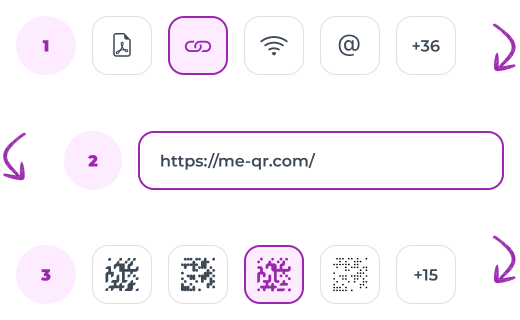
To create a QR code for a multilink, you should:
-
open our social media QR code generator;
-
choose the “List of Links” code type;
-
provide the appropriate name and write the code’s description;
-
add links to the corresponding block one by one;
-
personalize the interactive code’s look (or leave the default design);
-
download the code.

Therefore, now you have a distinctive QR code designed in accordance with your commerce strategy. It remains only to do a scan test before starting to introduce your code in advertising campaigns. This will ensure that the encoded links are redirecting users to the correct pages.
Conclusion
Sometimes companies create individual codes for every platform. For example, a QR code for Instagram or QR code for Telegram. But if you have accounts on different platforms and actively develop them, it would be great to create a QR code with a multilink and collect all profiles in one place. Using one QR code for all social media profiles is a powerful tool for simplifying your digital presence. It offers convenience, a polished appearance, and ease of access for users, all while improving engagement across platforms.
Imagine a single, scannable code that instantly transports your audience to all your social media profiles. With an interactive, multi-social QR code, you can streamline your online presence and make it easier for people to connect with you. Whether you're a business owner looking to drive traffic to your social media channels or an individual wanting to share your online identity, this innovative approach is both effective and straightforward to implement.