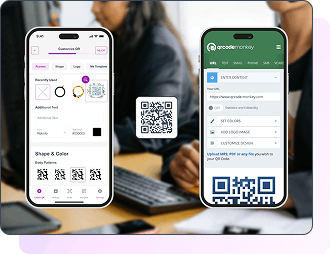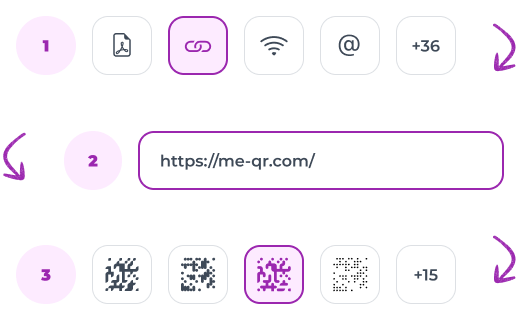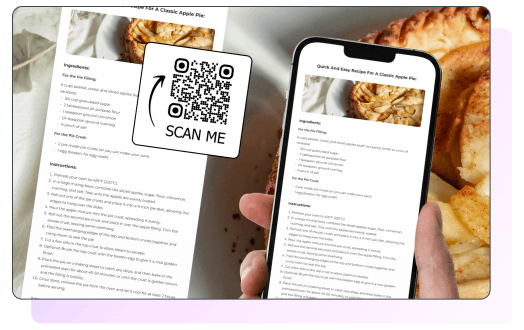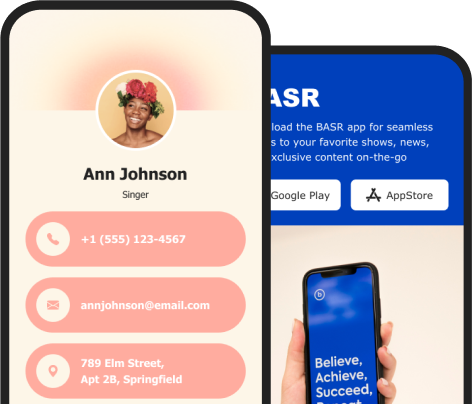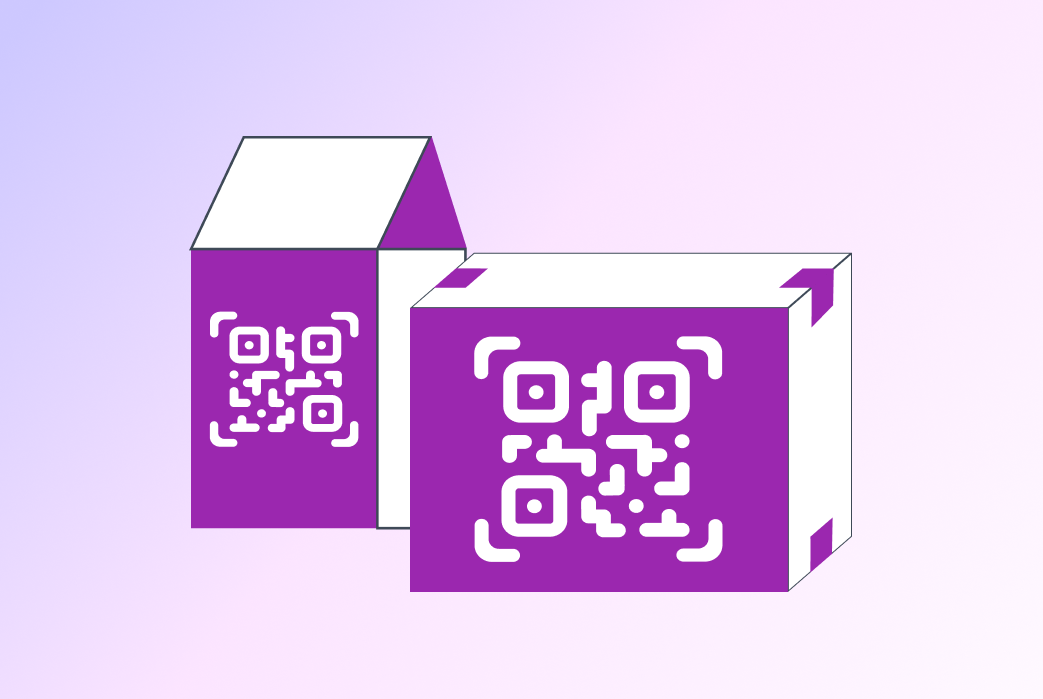Picking the right QR code generator can make a huge difference in how smooth and effective your projects run. ME-QR and QRCode Monkey are two big names out there, but which one’s the real deal? In this comparison, we’re breaking it all down for you!

We get it—choosing the right QR code generator is a big decision, and you want to make sure it’s the perfect fit for your needs. That’s why we’re here to help you weigh the options. Both ME-QR and QRCode Monkey offer great features, but it’s all about what works best for you. Whether you’re after easy-to-use tools, extra features like analytics, or just something that fits your budget, we’ve got the details covered to make your decision simpler.
As you continue through this comparison, you’ll see how each platform stacks up in terms of key aspects like pricing, features, and flexibility. By the end, you’ll have a clearer idea of which QR code generator is the right match for your project and how it can help you reach your goals with ease. Let’s take a closer look!